Bot accelerating SMBs growth
Automation simplifies all business areas and eliminates the bottlenecks that lead to lost time and revenue. AI-driven automation transforms organizations to gain increased productivity, better customer experience, and outperform sales.
In today’s competitive business environment, small and medium business (SMB) owners single-handedly manage marketing strategy, product development, sales pipeline, and customer retention. How could artificial intelligence (AI) come into play with a chatbot for small business owners to save time and money? About 60% of business owners believe that AI chatbots can help to improve their customers’ experience (Source: The Future of Chatbots).
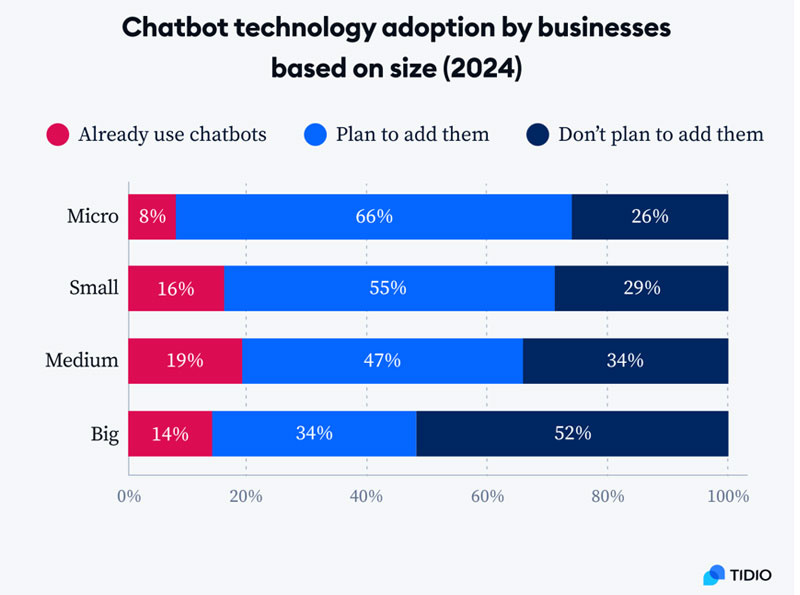
SMBs often face the following key challenges when it comes to accelerating growth.
- Capacity: SMBs run their businesses with limited resources; hence, automation and chat services become strategic imperatives to maximize the impact. Chatbots can help small businesses find new leads, convert customers, and provide better customer service even if they don’t have extensive resources.
- Agility: Balancing growth and winning customer mindshare is critical for sustainable growth. SMBs need simple solutions to help them deeply and quickly engage with customers while managing multiple responsibilities from limited resources.
- Scalability: SMBs and start-ups bring disruptive ideas; however, scaling is another hurdle that they can often find difficult to overcome. Adopting simplified and cost-effective tools helps them manage the increased demand for their products or services.
Why do SMBs need Chat Bot?
- Smarter and Cost-Effective Resource: BOT is a data-driven resource that accelerates SMBs’ marketing, sales, and customer service efforts.
- Deeper Customer Engagement: BOT services can be customized to meet specific customer needs and requirements, and they help to improve customer satisfaction. One main goal of having a chatbot is to give users a personalized experience.
- Adaptability: One of the most significant advantages of chatbots for SMBs is their ability to help grow the business faster. In this transformation journey, SMBs need adaptable chat services to meet frequent customer demands.
Use Cases
Following are some of the widespread use cases that SMBs could consider for
- Account Management: Gen AI Bots can act as personalized Account managers with real personalities, available as a personal point of contact on demand, thereby making sure the customer needs heard and understood. For example, Example: HDFC Bank, one of India’s largest private sector banks, uses Eva, an AI-powered chatbot, to serve as a personalized account manager.
- Lead Generation and Sales Assistance: A chatbot can engage website visitors, ask qualifying questions, and gather customer information. By guiding users through products or services and answering questions in real time, it helps convert visitors into leads or customers. For example, Shopify’s own AI-driven chatbot helps online store owners by assisting potential customers with product inquiries. The bot interacts in real-time, suggesting products, guiding them through checkout, and even offering discounts, all while capturing valuable data on customer preferences to tailor future marketing efforts.
- Appointment Scheduling: For service-based SMBs like salons, clinics, or consulting businesses, chatbots can automate the appointment scheduling process, freeing up staff time and reducing booking errors.For example, Zocdoc is a platform that simplifies appointment scheduling for medical clinics and healthcare providers. Its chatbot allows users to search for doctors, check their availability, and book appointments in real time, all through a conversational interface.
Implementing AI can seem complex for SMBs, but integrating chatbots can boost product/service efficiency. SMBs should focus on automating a few tasks and find incremental opportunities to scale and expand bot services across their product/service portfolio and multiple channels (Phone/Text/Call Center, etc.). There are multiple chatbot platforms and applications. Building a chatbot for an SMB is a relatively easy task if SMBs can resonate the use cases with platform capabilities.
